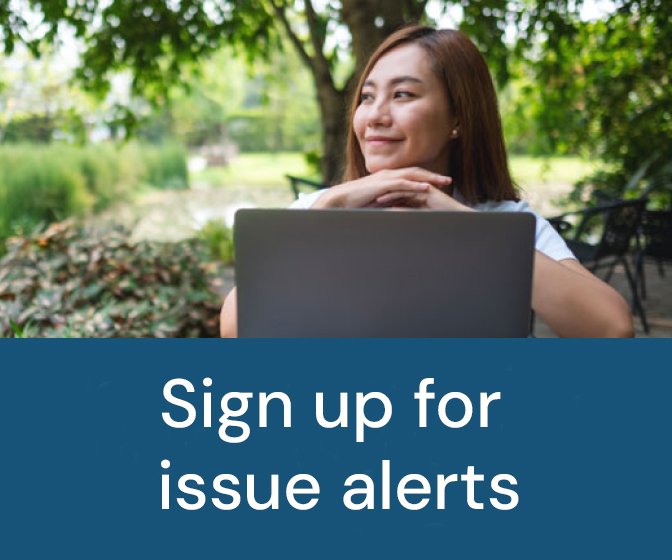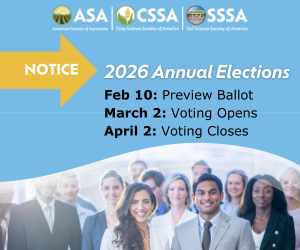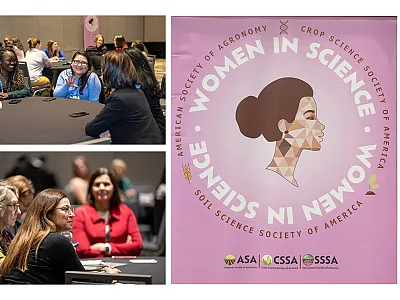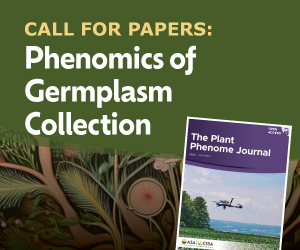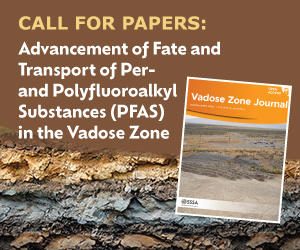Building Skills: Utilizing Software for Data Analysis and Professional Presentations
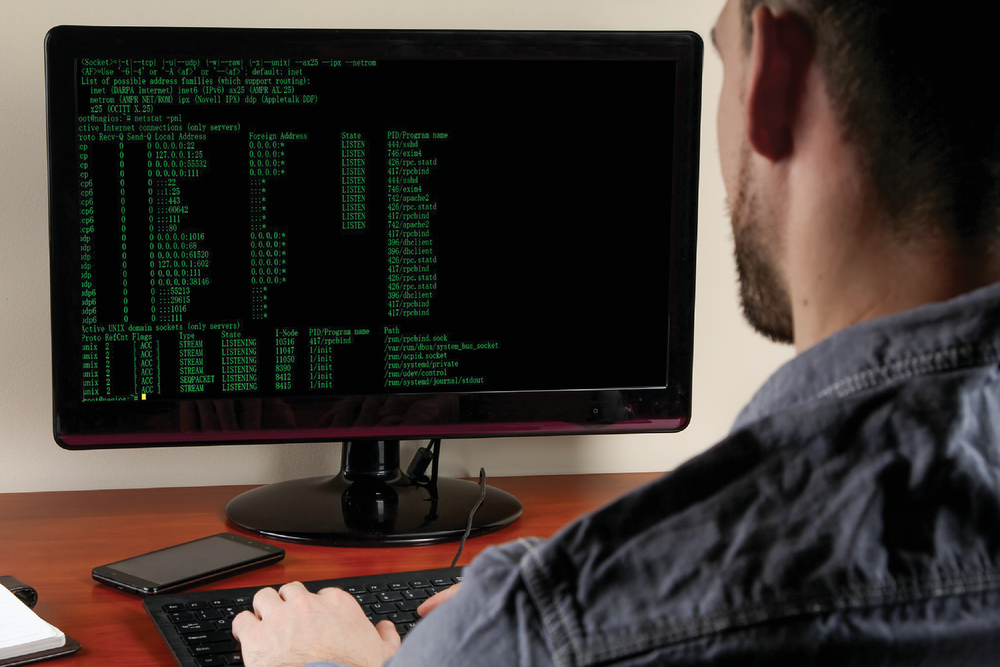
Understanding how to use scientific software will be essential for a successful career in agricultural research. The increasing size of large agricultural datasets and complex analysis will require students to be proficient in software and tools to analyze such data, and academic research institutions, private industry employers, and peer‐reviewed journal editorial boards will be increasingly looking for expertise in these areas. In addition to data analysis techniques, presentation of your work is another essential skill that scientists can always improve. Having easy‐to‐read and accessible presentations increases the impact of your work, especially to non‐technical audiences. Here we discuss a few methods and recommendations to help graduate students with coding and presentation software.
Managing Large Datasets Will Be an Essential Skill in Agricultural Research
The amount of data available for agricultural research has increased at an exponential rate, and currently there is far more data available than there are people to analyze it. Understanding how to use software and coding will be essential to properly analyze such datasets. While Excel is still widely used for data collection and analysis, it can be limited when datasets become large and/or complex analysis is required. Additionally, it can be very difficult to reproduce Excel steps without extensive visual instruction. To properly analyze these larger datasets, we need to rely on software that can handle large amounts of data such as SAS, R programming language, and Python. While learning programming languages is challenging, it will be an essential skill in agricultural research both for academia and industry. Graduate school is an opportunity to learn, experiment, and develop skills with programming languages.
Open Access Requirements
In June 2022, the USDA announced that all federally funded research will need to be free and open to the public, along with a data management plan. Starting in 2026 this will require published articles to be open access. In addition to open access requirements, more scientific journals are also requiring authors to not only have data availability, but to also include the code(s) used for data analysis. Analysis steps are much easier to recall and reproduce in a script compared with a point‐and‐click interface. Taking steps now to ensure that your data and data analysis are accessible will save you much more time when suggestions and guidelines for open access become requirements.
Software
Open Source
One of the challenges in scientific software is that software accessibility can be limited by proprietary software cost. While affordable for some labs and research institutions, some programs are not universal across the scientific community as a whole. Open‐source options are free and can be modified by anyone, fostering the potential for better software. Open‐source options also allow the general public to use the software. Some examples of open‐source software include the R programming language/RStudio, Python/Jupyter Notebook, and LaTeX.
Because open‐source software is often maintained by volunteers, technical support can vary widely. R and Python are used by many people in the scientific community, and as such, many tutorials, documentation, and courses exist to learn the material. LaTeX, while completely free and open source, is not as user friendly and does require some knowledge of the LaTeX syntax.
Even with instruction, programming languages are not user friendly compared with interfaces such as SAS or Excel, which can be challenging for many.
Recommendations for Improving Presentations and Posters
Along with effective, easy‐to‐understand visualization of data and results, scientific communication relies on clear, effective presentation of our work. While presentations throughout a career are created and catered to the audience that is receiving them, all presentations should capture an audience’s attention and clearly communicate necessary information. Whether via a poster or slides, this can be achieved through clear, professional, and eye‐catching design. Some examples include learning creative software (like Adobe’s Creative Cloud) to utilizing creative platforms (like Prezi or Canva). Although not as user friendly, software such as Libre Impress for Linux distributions and Beamer LaTeX are popular in the research community as free and open‐source options when proprietary software can be expensive. Overall, there are many options for presentation software to increase your communication at a conference, poster session, or team meeting.
Many academic institutions provide access to Adobe’s Creative Cloud, which includes InDesign, Illustrator, Photoshop, stock images, and more. The educational license provided by universities allows students to use stock images, figures, and fonts to elevate their presentations. It is recommended that students at these institutions take advantage of the software when preparing their posters and presentation slides. One key advantage of Adobe is that it is easy to import and edit figures produced by statistical programs like R. Another advantage of Adobe’s popularity is that there are abundant resources available for learning how to use it, including tutorials provided on Adobe’s website and on YouTube. Many university libraries also provide experienced staff and workshops that can help graduate students develop their skills with it. While this software can be intimidating, it provides the greatest amount of customizability and professional eye‐catching graphics. Additionally, it is useful for the broadest array of uses throughout a person’s career.
While not providing the same degree of customization and uses, there are other software and platforms that students can use to improve their presentations and posters. One such software is Prezi, a cloud‐based software that produces more interactive and engaging presentations. Prezi is particularly useful for presentations of virtual posters as the interactive tools allow the presenter to zoom into the different sections of the poster seamlessly. Canva is another software that can be used to improve presentations and posters. Providing more options than Prezi, Canva is a cloud‐based graphic design software. The user‐interface of Canva has less of a learning curve than Adobe but contains less customization. Both Prezi and Canva are great, free to low‐cost software for graduate students. When it comes to images and figure creation and editing, Inkscape also provides a good and free alternative to some features in Adobe’s package.
As mentioned previously, open‐source options increase accessibility for those who do not have access to proprietary software. One example is Libre Impress, an open‐source alternative to PowerPoint. Libre Impress is a part of the LibreOffice suite, a free and open‐source alternative to Microsoft Office available on Windows, Mac, and Linux. Libre Impress has many of the same features and functionality as Microsoft PowerPoint (including layouts, slide design, and cross compatibility as other platforms) without the cost. The only disadvantage is that PowerPoint does have some extra features, such as advanced animation and collaborative sharing in Microsoft’s OneDrive network that LibreOffice does not offer. Other open‐source options include reveal.js, which is an html‐based presentation software, or Beamer, which is part of LaTeX. Unfortunately, Beamer and reveal.js require some programming experience and are not the most user friendly.
The Graduate Student Committee is helping to organize the session “Preparing Your Data for The Future of Open Science” on October 29 at the Annual Meeting in St. Louis. See acsmeetings.org.
Conclusion
With access to software, workshops, and technical expertise, graduate students can take advantage of valuable resources that are less accessible once outside of academic institutions. We encourage students to utilize the resources and opportunities of graduate school to develop or improve their coding and presentation skills as this will improve the quality of their science communication and build transferable skills valuable for their future career. Additionally, we encourage students to take advantage of the educational opportunities organized by professional societies, like ASA, CSSA, and SSSA (ACS), that often offer quick and friendly introductions to software. An example is the session “Preparing Your Data for The Future of Open Science,” which is organized in collaboration with the ACS Graduate Committee and takes place on Sunday, October 29 from 3:30–5:00 pm at the Annual Meeting in St. Louis. The session will help researchers get their data in shape for publication and depositing in a repository by answering questions and giving best practices on data preparation. For more information about the event, view the program online at acsmeetings.org.
CONNECTING WITH US
If you would like to give us feedback on our work or want to volunteer to join the committee to help plan any of the mentioned activities, please reach out to Maria Teresa (mariateresa.tancredi@uga.edu), the 2023 Chair of the committee! If you would like to stay up to date with our committee, learn more about our work, contribute to one of our CSA News magazine articles or suggest activities you would like us to promote, watch your emails, connect with us on Twitter (@ACSGradStudents) and Facebook (ACS.gradstudents), or visit agronomy.org/membership/committees/view/ACS238/members, crops.org/membership/committees/view/ACS238/members, or soils.org/membership/committees/view/ACS238/members.
Text © . The authors. CC BY-NC-ND 4.0. Except where otherwise noted, images are subject to copyright. Any reuse without express permission from the copyright owner is prohibited.